Adding Identification Information
Users can add identification information of the guests by following the below set of instructions. Users can add one or more identification information from this window.
Click Add button at the right-corner of the screen.
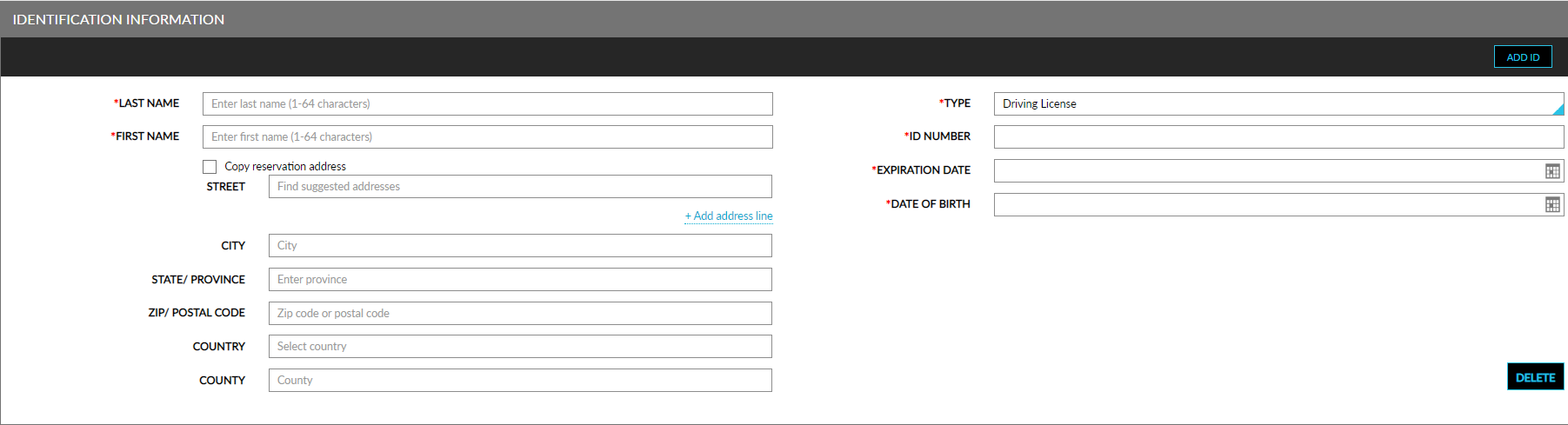
Refer to the below table and update the fields accordingly.
|
Field |
Description |
|---|---|
|
ID Type |
The type of the ID. |
|
ID Number |
A unique identification number of the guest. |
|
Expiration Date |
The expiration date of the ID. |
|
Issuing Agency |
The name of the ID issuing agency. |
|
Delete |
Click to delete the record. |
|
Last Name |
The last name of the guest. |
|
First Name |
The first name of the guest. |
|
Street |
The street details of the guest address. |
|
City |
The city name of the guest. |
|
State/Province |
The state/province of the guest. |
|
Zip/Postal Code |
The zip/postal code of the guest. |
|
Country |
The country of the guest. |
|
County |
The county of the guest country. |
|
Date of Birth |
The date of birth of the guest. |
Click Save.